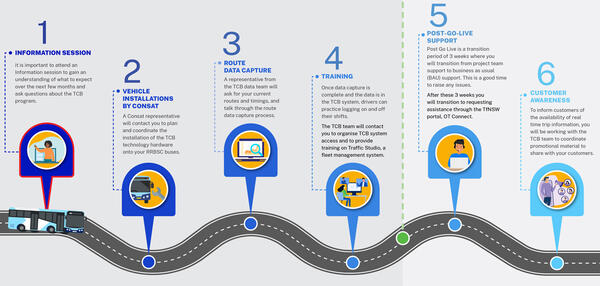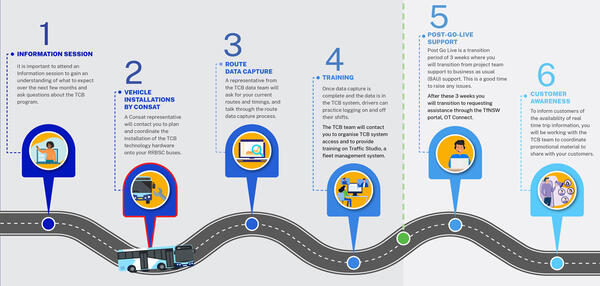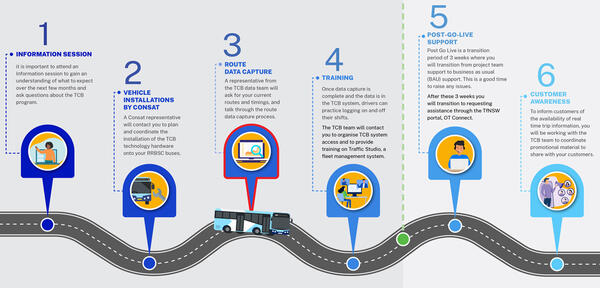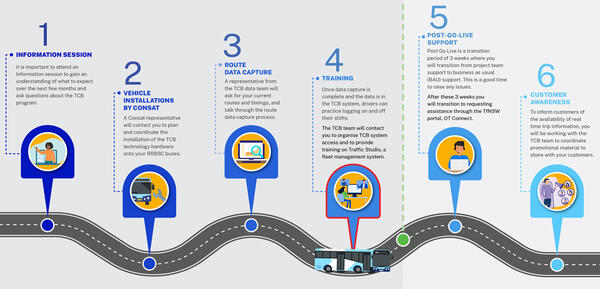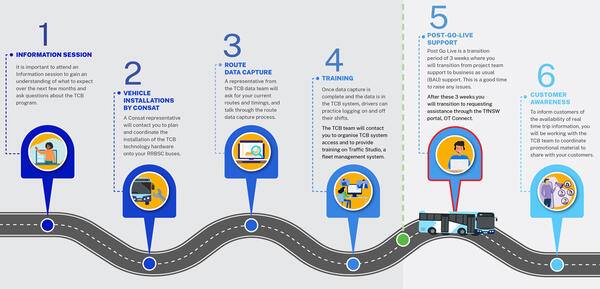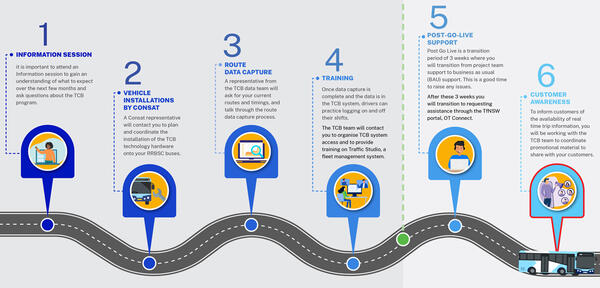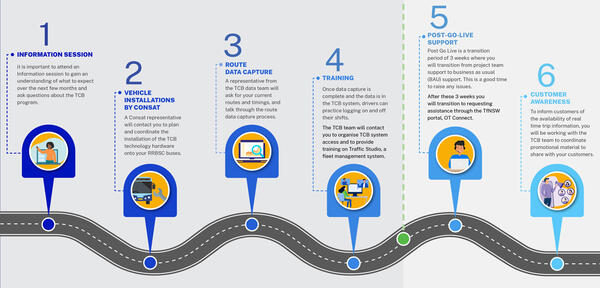
Bus Operator Journey
Understand the steps involved in the Operator Journey, from the Information Session, through hardware installs, and data capture to go-live.
Over the coming months, you will work closely with the TCB team on these activities.
Information session
Attend an Information Session to learn more about the TCB program. The session will cover:
- an overview of TCB
- the benefits to customers, bus operators, bus drivers, and TfNSW
- what you can expect during the delivery of TCB technology
- what is required from you
- how you will be supported during and after the roll out.
Dates for upcoming Information Sessions will be released regularly.
Vehicle Installations by Consat
In 2019, Consat was awarded the contract to install a vehicle tracking solution with automatic passenger counter functionality in vehicles that fall into the Transport Connected Bus program (TCB).
Since being awarded this contract, Consat in conjunction with TfNSW have worked together to ensure that the solution considers the Australia Design Rules (ADR’s), Transport for NSW Standards, ASNZS, ECE, SAE and ISO standards and recommendations provided in reports by industry bodies such as BusNSW, OTSI and BIC.
It is important to note that Consat Telematics is the TCB solution provider and is contracted by TfNSW to install on vehicles determined suitable for installation by TfNSW. Consat’s installers are trained in how to install the system and test the hardware functionality. They are, however, not experts on the system and will be unlikely to answer questions on how the full system works.
The Consat installation guide and wiring diagrams are available at request. Please email TCB.team@transport.nsw.gov.au.
The following equipment is required as part of the TCB solution:
- Driver Console – Model VMD1001
- On-Board Computer (OBC) – Model MX4
- Automatic Passenger Counting device (APC)
- Antenna Quad-Band (Cellular 4G, GPS, WiFi).
Driver Console
The driver interacts with the Driver Console - a 7” touchscreen and all driver interaction and workflows will be via this touchscreen.
The driver interactions are all performed whilst the bus is stationary, i.e., at time of log-on, start trip, end trip and log-off. During the trip, whilst the bus is moving, route information or a visual map can be activated. When the vehicle is in motion the driver interface is locked out and allows only the adjustment of display modes (Day, Tunnel, Night).
This device must be mounted in a location that allows the driver to touch this device whilst seated. Consat and its installers will liaise with Bus Operators to determine the ideal location of this device for easy driver interaction and viewing.
Below is an example of one of the preferred locations. The installer will go through the different mounting options that are in line with TfNSW guidelines.
The optimum mounting position of the Driver Console is governed by the vehicles dashboard and driver area infrastructure, the position of existing or future fare management systems, infringement on the driver’s field of view and appropriate consideration of the reach and sight anthropometrics.
Power to the driver interface is via the Consat on-board computer (OBC) and the auxiliary relay. The driver console is supplied power when the OBC is powered up and the driver interface is completely shut down and isolated 30 minutes after the vehicle’s ignition is switched off.
The 30-minute system shutdown is a requirement of TfNSW to ensure that APC devices remain active for the set amount of time after the ignition has been switched off.
On-board Computer
The on-board computer (OBC) is the system’s main computer and the place where all cables and interfaces are terminated. The OBC provides the communication for the vehicle to provide data to the central system.
There is no Driver or operator interaction to this device. The only form of human interaction with this device is for maintenance activities which unless advised otherwise are only to be completed by Consat as per the service level agreement with TfNSW.
This device will be installed at a convenient location determined by Consat based on several factors including accessibility, cable routing and environmental conditions.
The OBC is required to be connected to constant B+ power source and uses and ignition +15 sense signal to control the system wakeup and sleep process. The system will wake up when an ignition signal is detected and will go into a sleep mode 30 minutes after the ignition has switched off.
The 30-minute shutdown is required to ensure that the passenger counters remain active and capture all passengers alighting the vehicle along with giving the driver time to finalise any end-of-assignment requirements and system log-off activities.
The OBC is designed to wake up every 4.5 hours for 5 minutes to download any updated scheduled data or system updates. This is a requirement to ensure that the driver has the latest data upon startup of the vehicle.
The power consumption of the OBC when awake is 4W. When in sleep mode the consumption is 0.8W. To ensure that the batteries do not run flat if the vehicle is not being used for a long period of time, the system will fully shut down if no ignition signal is detected in a 72-hour period. Consat has worked with Bus NSW and TfNSW to ensure that the system will not drain a battery that is in good working condition.
Automatic Passenger Counting Device
The Automatic Passenger Counting (APC) device that passively counts passengers as they board or alight the bus. An APC device is installed centrally above each passenger door. The installation will consider.
- The installation should be mounted, so that only the APC sensor is visible, and most of the device is concealed behind the bus infrastructure.
- There is no user interaction to this device, apart from wiping the lens of device clean with a damp microfibre cloth during regular cleaning of the vehicle. No chemical or citrus based cleaning material to be used.
- The device will power up on bus ignition and remain powered for the trip. The device will power off at a predetermined time after the vehicle’s ignition switch has been turned off. The current ignition time-out for the device is set to 30 minutes.
- The passenger counting will be automatically triggered when the passenger door is open. Once the vehicle leaves a designated stop zone, the Driver Console will be updated showing the total numbers of passengers on board and the individual numbers of passengers that boarded and alighted at previous stop. If there are multiple doors, the value displayed will be a combined value. If the vehicle is not on a trip, then the passenger counts will update once all doors are closed.
- The mounting location shall be determined by Consat. In some cases, it may be necessary to relocate items such as decals or step lights to ensure that the APC can be fitted in the optimal location. The installers will liaise with you before undertaking any relocation work. Should any legally required decals such as ’Emergency Exit’ be removed or damaged, you will be notified so that a replacement can be sourced.
Power to the APC device is via the OBC and the auxiliary relay. The APC is supplied power when the OBC is powered up and the APC is completely shut down and isolated 30 minutes after the vehicle’s ignition is switched off.
Antenna
The antenna used for the on-board systems is a single, quad-band (Cellular 4G (MIMO), GPS, WiFi) antenna. This antenna is connected to the OBC via premade cables fitted with keyed and colour coded Fakra connectors.
The antenna is an internally mounted device. The installer will look to find a location where the system will get good signal strength and be obscured from view, such as under the dashboard or in the destination head compartment. In some instances, this may not be possible, and the antenna will need to be positioned on top of the dashboard, close to the windscreen.
Vehicle Commissioning and Checklists
Before starting an installation, the installer will perform a pre-installation check and complete the following tasks.
- Confirm that the vehicle is on the TCB installation list, and that installation can commence.
- Pre-Installation Checklist to identify and protentional issues that may be encountered during the installation, as well as identify any existing vehicle faults.
- Confirm the location of the driver console with you.
On completion of the installation, the installer is required to complete the following.
- Calibrate the driver display.
- Run all tests under the system tests menu and confirm that the system is functioning correctly.
- Confirm that the vehicle’s power, ignition sense/trigger, and door signals are adequately protected as well as functioning correctly.
- Complete the installation and Commissioning Checklist.
Vehicle Handover (after installation)
After the equipment has been installed and all checks have been completed on the system by the installer, a handover of the vehicle should take place to review the work done on the vehicle. This gives the installer an opportunity to show the quality of the installation and the operator, the opportunity to raise any issues of concern or ask any questions about the installation.
Once both parties have inspected the vehicle, the installer will request sign off of the vehicle.
Route data capture
Route Data Capture is performed after a vehicle/bus has been installed with the CONSAT hardware.
Route Data is the location of all bus stops for each contracted route. A bus stop location could be an address or coordinates on a map where passengers alight or disembark.
Route data also refers to the path that the bus takes from one bus stop to the next one, from the point of origin to the next stop and the next… and finally to the last stop or destination.
The Data team also records and averaging the time the bus departs from each stop to create an accurate timetable. Bus Operators are requested to submit their current route timetables for validation of route data.
These three forms of Route Data combined will be uploaded into the TfNSW systems for further processing and checks.
These steps are explained further in both an email and a phone call, just before starting data collection.
View Transport Connected Bus Data Capture - Quick Reference Guide (PDF, 129.77 KB)
Training
During the TCB rollout, there are four training packages available:
Driver Console training for drivers
- Focuses on how to logon/ log off Driver Console
- Delivered during Bus Operator Information session
- Supported by Quick Reference Guides (QRG)s & short videos
- Operators to redeliver the Driver Console training to their Drivers.
Traffic Studio training for Bus Operators
- How to navigate Traffic Studio, track buses in real time, run reports, manage trip cancellations, add drivers
- Delivered in small group hands-on webinar format, using each Bus Operator's own data
- Supported by QRGs & videos.
OT Connect training for Bus Operators
- how to log and track TCB-related issues via the OT Connect portal
- Supported by a QRG.
Advanced Traffic Studio for Bus Operators (on request)
- Learn to complete advanced tasks in Traffic Studio
- Session tailored to the Operator’s requirements and delivered on demand.
Post-go-live support
During the three-week transition to business as usual, Bus Operators move to logging requests via the OT Connect portal.
Logging tickets through the portal is an easy way to keep updated on the progress of ticket and helps speed the ticket to the right team to resolve.
Customer awareness
Now that you’ve gone live, we need to let our customers know they can use TripPlanner or third-party apps for real-time travel information.
Here is an example of the customer awareness material that TfNSW share with Bus Operators, to help inform our customers they can now plan and track vehicles using real-time data.



Contact us
If you have any questions about the TCB project please contact us at tcb.team@transport.nsw.gov.au